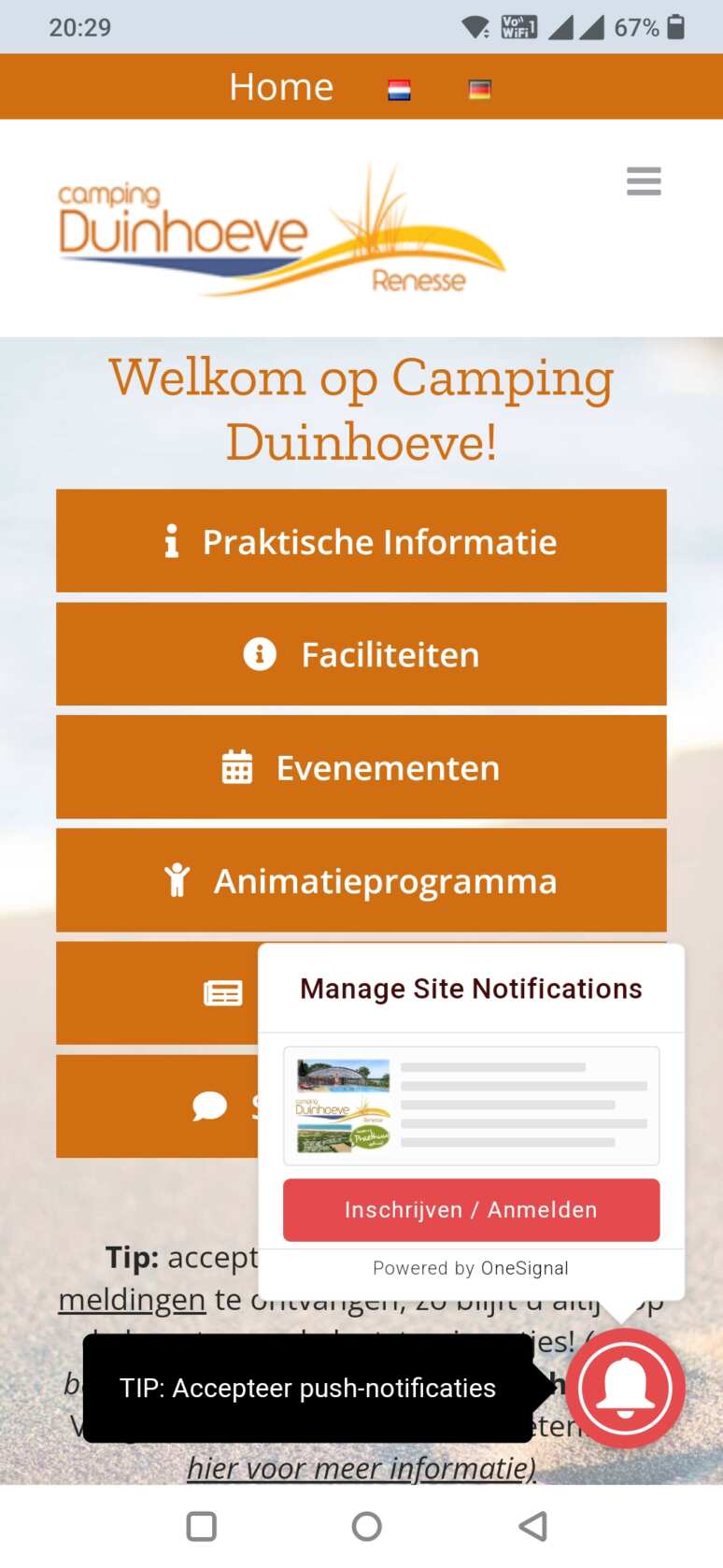App install – Android:
Based on Chrome browser.
- Go to your web browser’s menu (often 3 dots at the top or bottom)

- Choose ‘Install app’
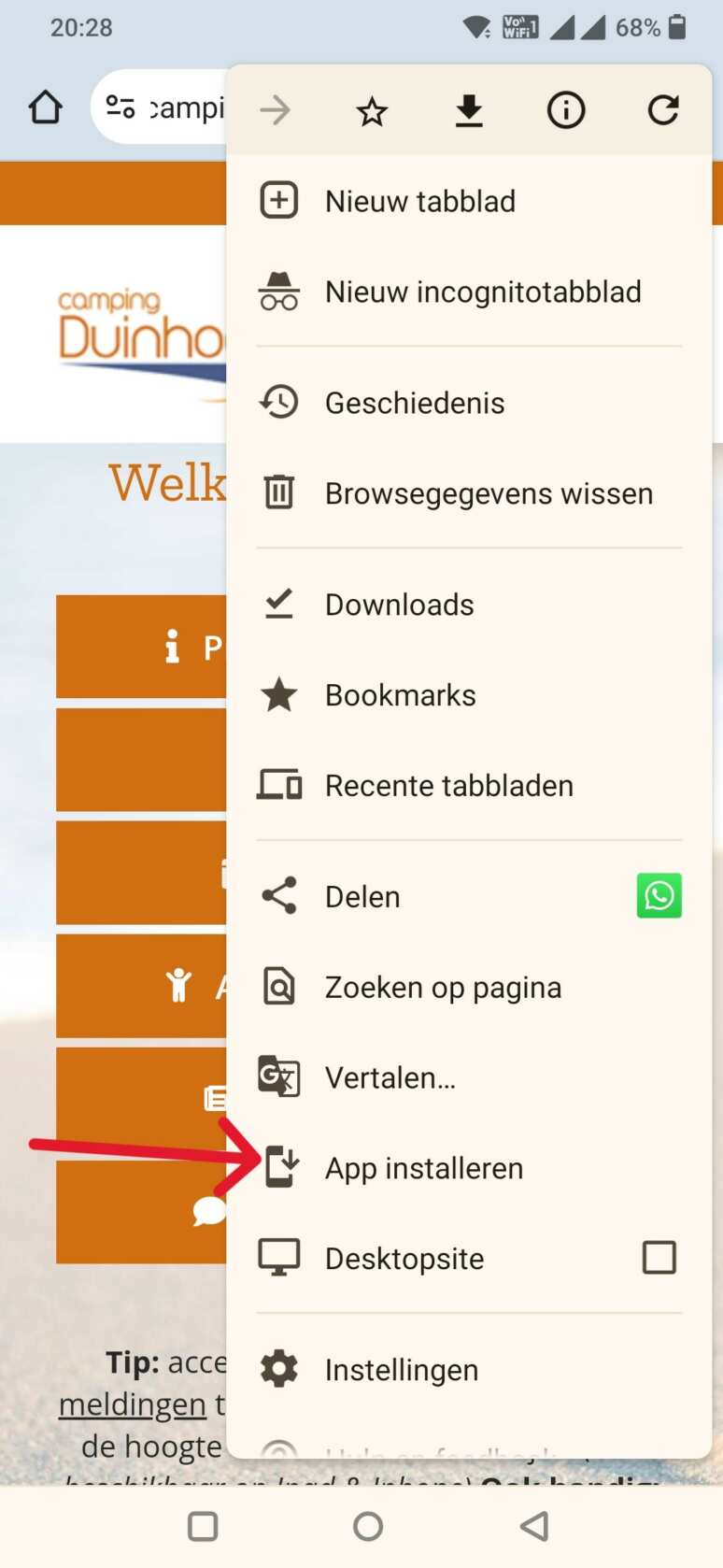
- Confirm the installation by clicking ‘install’
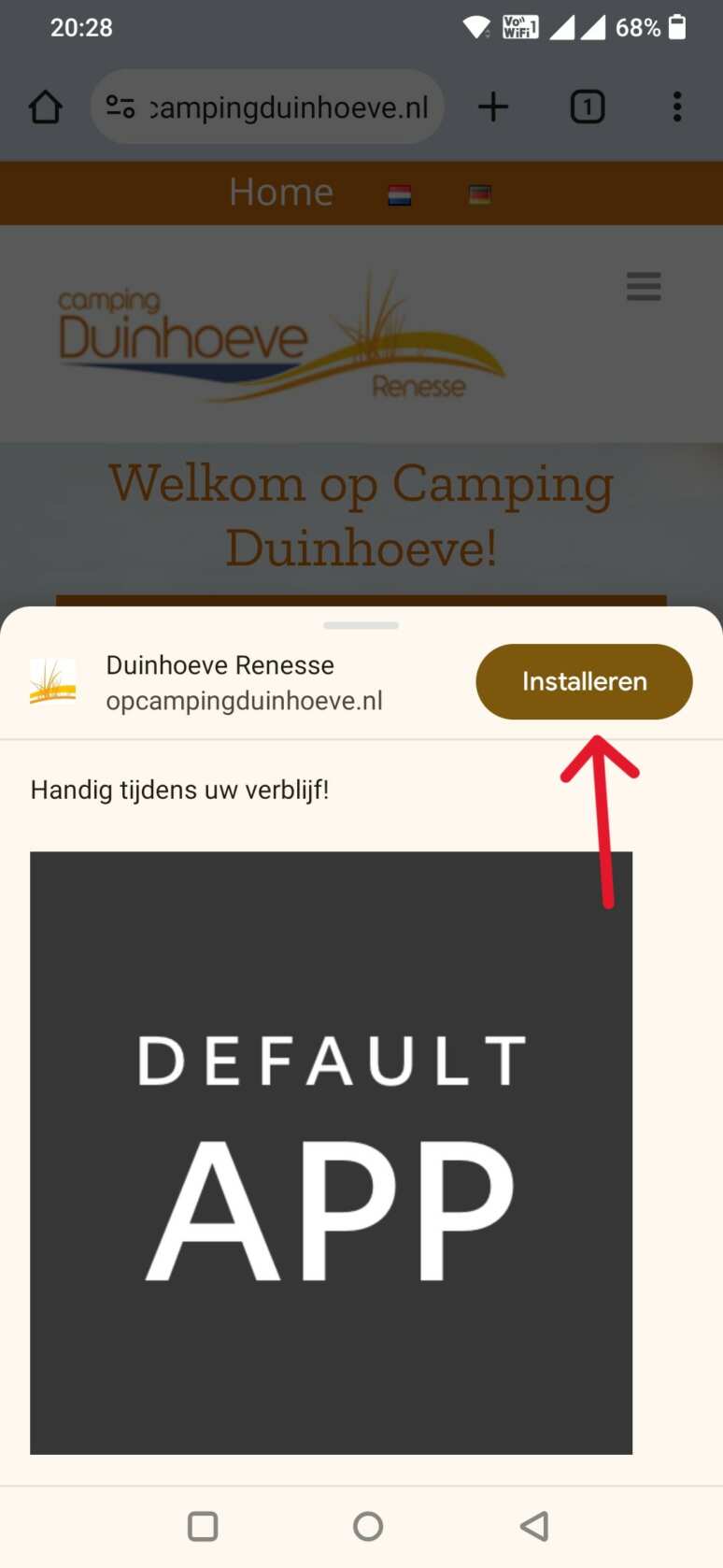
- The app is installed. You can find it among all your installed apps and add it to the home screen:
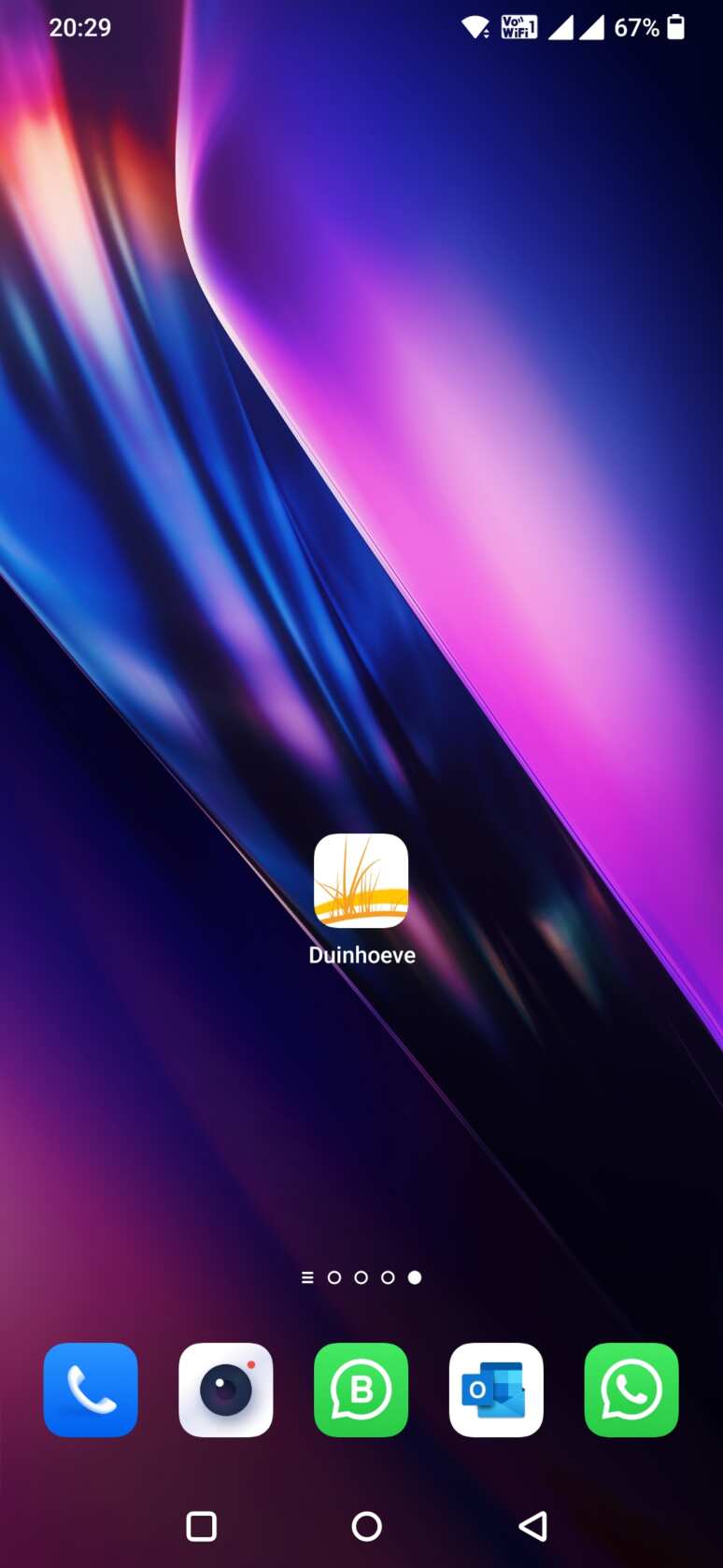
- The app is installed. Activate push notifications by clicking on the red ‘icon’ in the bottom right corner